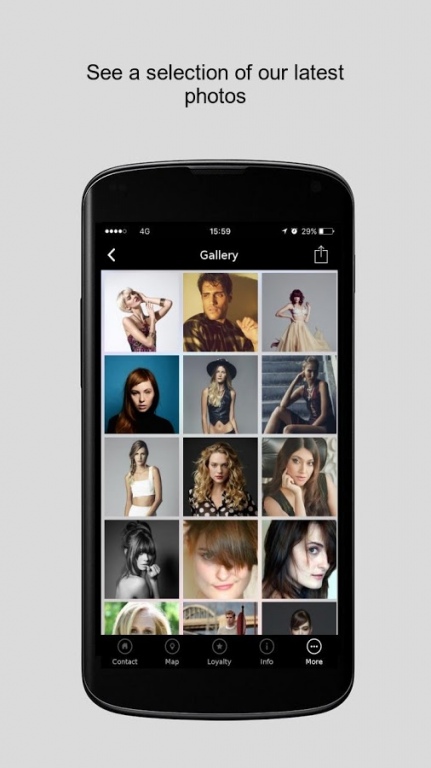DH Creative 3.4
Free Version
Publisher Description
David Harrington is located at the Lionel Renard Salon in Los Angeles. We are located on 8113 West 3rd Street, one of the Hippest Street in Midtown Los Angeles. Services include hair cutting, styling, color, highlights, scalp and hair treatments. DH Creative shopping website only stock the finest products for you to order from my online store. We carry Davines hair products and Ibiza hair brushes.
In a city that thrives on beauty and self-improvement, David Harrington helps you claim both in an eco-friendly way for the long term. Through the use of specialized hair color products that gently lift color to reveal your natural highlights, David is able to help you shimmer and shine like the stars. Your hair will catch the light for a longer time than traditional highlights as this technique works to enhance the complex layers of colors and texture already in your hair.
Bring our your inner brilliance without the use of toxic bleach. By avoiding bleach, which is traditionally used in all highlights and lightening services, your health and the health of the planet is maintained. Please give a shout out for an appointment.
About DH Creative
DH Creative is a free app for Android published in the Office Suites & Tools list of apps, part of Business.
The company that develops DH Creative is Appsme 28. The latest version released by its developer is 3.4.
To install DH Creative on your Android device, just click the green Continue To App button above to start the installation process. The app is listed on our website since 2017-01-30 and was downloaded 3 times. We have already checked if the download link is safe, however for your own protection we recommend that you scan the downloaded app with your antivirus. Your antivirus may detect the DH Creative as malware as malware if the download link to com.tiny.mce6a3f5703384108b5fe6d5d269a150c is broken.
How to install DH Creative on your Android device:
- Click on the Continue To App button on our website. This will redirect you to Google Play.
- Once the DH Creative is shown in the Google Play listing of your Android device, you can start its download and installation. Tap on the Install button located below the search bar and to the right of the app icon.
- A pop-up window with the permissions required by DH Creative will be shown. Click on Accept to continue the process.
- DH Creative will be downloaded onto your device, displaying a progress. Once the download completes, the installation will start and you'll get a notification after the installation is finished.